Create
A Niagara instance is created automatically when an organization is created.
Update
Admins can activate/deactivate a Niagara instance by clicking on the checkbox. A confirmation dialog will appear, click submit to make the change.
Click on the Add Icon in the Devices table to add a device to the Niagara instance. Devices require a Host ID, Name and Type.
Click on the Delete Icon to remove a device from the Niagara instance.
Delete
Niagara instances can not be deleted
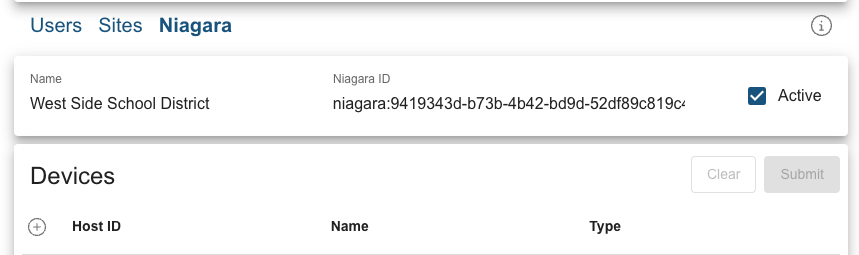
Tech Services
Comments