Inviting a new user to an organization will give the user access to Orchestrate Management along with Gridcap using the same credentials.
- Select the Users sub-tab from the Organization Configuration tab, and click the "+" icon.
- Enter an email address, name, and role in the organization. Click the Create button.
- The user will receive an email with a temporary password. The user will then need to sign in with the temporary password to confirm their email address.
- After signing in, the user will be asked to set a new password. Enter a valid password and click the Send button.
- The user will be redirected to Gridcap's home page.
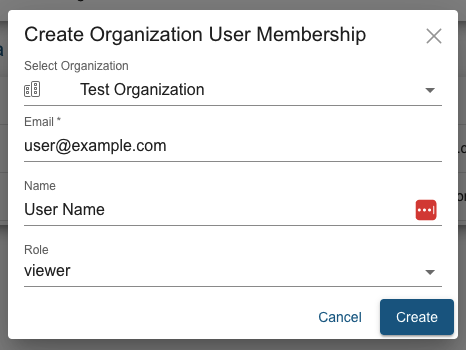
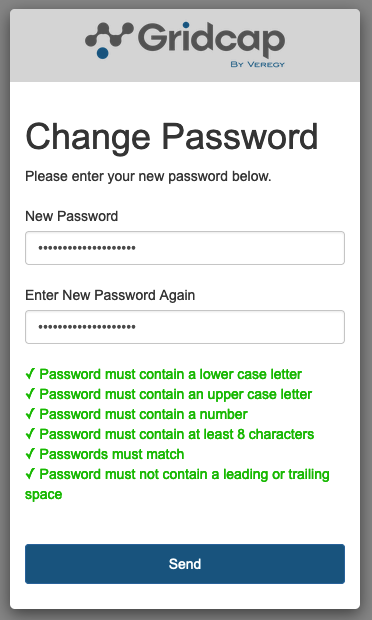
Tech Services
Comments