As an application admin, if a new user's account status is UNCONFIRMED, or FORCE_CHANGE_PASSWORD, you can resend the new user an account verification email so they can confirm their email address and access their account.
- From the Users tab of the Admin page, find the user and click the edit icon.
- From the User Dialog, click on the ellipsis in the upper right-hand corner then click Resend Verification Email.
- The user will be sent a temporary password for signing in the first time, and will then be asked to create a new password.
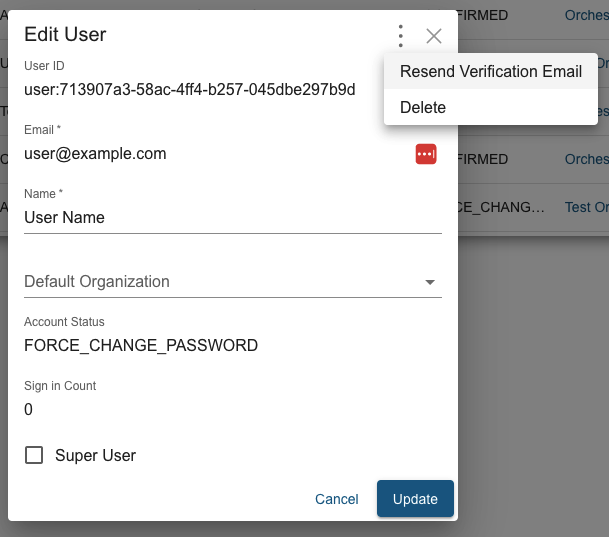
Tech Services
Comments