If a user forgets their password, they can reset their password from the Sign In screen.
- Click "Forgot Password" underneath the password field in the form.
- Enter your email address and click the Reset my Password button. You will be redirected to a page to enter a verification code. DO NOT CLOSE OR REFRESH THIS PAGE!
- You will receive an email with a verification code. Enter the verification code and a valid password and click Change Password.
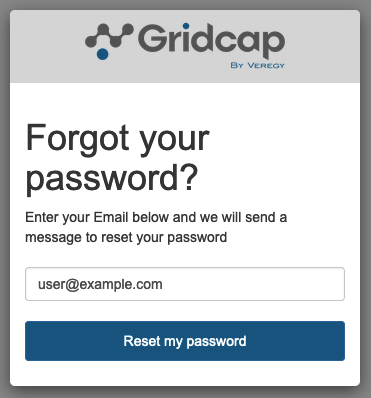
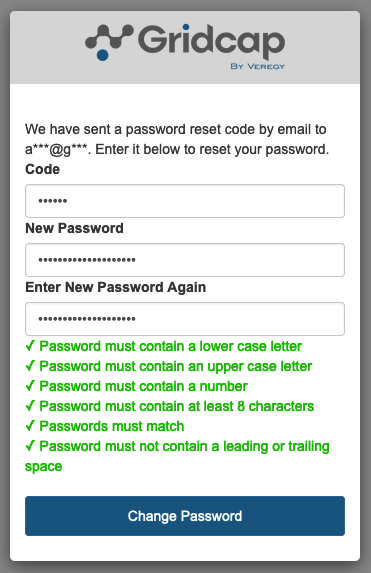
Tech Services
Comments